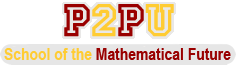This is the P2PU Archive. If you want the current site, go to www.p2pu.org!
Getting Started with Scilab
Three days to go
Hi All,
We will begin the course on May 25, 2011. I have uploaded content for 2 tasks and 6 sessions (numbered 0 to 5). I am sure you will have completed both the tasks, downloading and installing Scilab on your machine and joining the Scilab group in Equalis. The second is not compulsory, but I believe Equalis is an active community and a good source of information if you are interested in Scilab.
Session 0 deals with history, features and applications of Scilab and I expect you will complete it on your own without need for any interaction. Do visit all the links listed at the end of Session 0. Let me know if you think you want to add other links to that list.
On May 25, we will begin with Session 1: Scilab Environment. Watch the video on YouTube whose URL is at the end of Session 1 in case you want to see how docking of windows works.
I will be available for interaction on P2PU chat room for our course as well as on Google Talk. My Google ID is satish.annigeri@gmail.com. We will have to send and accept invitations for Google talk and let us get it done before May 25. I will be available on these channels between 19:00 IST and 21:00 IST. That is, 13:30 UTC to 15:30 UTC. Let me know if this schedule is not suitable to you and suggest an alternative schedule for my consideration.
The schedule for interactive sessions is follows:
| Session 1: Scilab Environment | May 25, 2011 Wednesday | 13:30 UTC to 15:30 UTC |
| Session 2: Scilab as an interactive calculator | May 27, 2011 Friday | 13:30 UTC to 15:30 UTC |
| Session 3: Workspace and Current Working Directory | May 30, 2011 Monday | 13:30 UTC to 15:30 UTC |
I have avoided weekends on purpose. But if you prefer working on weekends and there is a consensus, it is fine with me. Let me know your preference
I have opened a forum topic for each session. Please interact with me and the other participants through the forum. You can ask questions, answer questions asked by others, air your views, point out improvements and add your comments to others' discussion.
Looking forward to a productive experience.
Satish Annigeri
Admin: Getting Started with Scilab