This is the P2PU Archive. If you want the current site, go to www.p2pu.org!
Introduction to Ruby and Rails
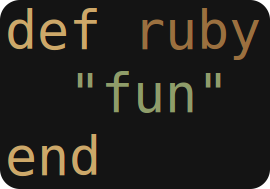
Introduction to Ruby and Rails
I love software and am especially excited about web development. I tweet at http://twitter.com/alindeman and blog at http://andylindeman.com/
I also love teaching.
Summary
Ruby is a fascinating object-oriented language suited for many purposes. Rails is a popular web framework for Ruby.
This course will introduce the Ruby programming language, focusing on those features and concepts that will be important when developing web-based, database-backed Rails applications.
Course participants will learn with freely available web resources and by completing small assignments. Participants will also create a simple web application individually or in small groups.
Because this course will cover a lot of ground, it will be completed over 10 weeks.
Learning objectives
Development of syllabus/objectives is ongoing: http://alindeman.github.com/p2pu-rubyrails (source: http://github.com/alindeman/p2pu-rubyrails)
Help and/or tweaks are welcomed!


Comments
@Eddie Lee - vagrant is
@Eddie Lee - vagrant is looking for your github password in that prompt; however, github seems to only actually require a valid password when pushing content back to github. For instance, I got ahead of myself and typed 'ls' in the password prompt after running 'git clone...' and it still worked. Weirdness.
@Tyler Cirpriani - that is
@Tyler Cirpriani - that is very weird cause I had to "sudo github clone.." :( at least I got it working though, I guess it's not too much of a hassle to add in the sudo. Thanks though!
Hi guys I am having some
Hi guys I am having some problems with vagrant I installed Oracle VirtualBox 3.2 and still it isn't recognizing it it says "Vagrant could not detect VirtualBox! Make sure VirtualBox is properly installed.
If VirtualBox is installed, it may be an incorrect version. Vagrant currently requires VirtualBox 3.2.x. Please install the proper version to continute"
Just realized I basically
Just realized I basically posted the exact same problem as a new entry. Any luck?
I'm pretty firmly stuck on
I'm pretty firmly stuck on getting Vagrant to recognize the fact that I've got VirtualBox 3.2.x installed on my Windows 7 64-bit machine. I've installed JRuby, and followed the instructions on the 64-bit page, but still can't seem to track down what's going on.
It looks like several other people have run into this problem on various forums, but I haven't found any specific suggestions for what to do once you've gone through the instructions. Any thoughts?
I recommend using vmware to
I recommend using vmware to run linux, and doing everything on that, provided you have basic familiarity with linux.
An alternative
An alternative install
--------------------
Hi everyone, if you are having problems doing the install there is an alternative install for RoR on virtualbox, or directly on plain Ubuntu. I've run this by Andy and he is happy with us using it.
My suggestion, even if you are using Linux, install virtualbox, install Ubuntu desktop in virtualbox, then follow the steps at
http://ryanbigg.com/2010/12/ubuntu-ruby-rvm-rails-and-you/
There is no need to follow the steps for mySQL or postgressSQL at the end of the instructions. The rvm step is optional but will probably pay off later.
I have some recollection I might have had to drop back to Ubuntu desktop 10.04 rather than the current 10.10. When I am at work tomorrow (ie in about 10-11 hours time) I'll check version numbers I used and post them here.
Ahh... here's your comment! I
Ahh... here's your comment! I remember reading it on my email but couldn't find it in the forum! The dispersion of topics and conversation on P2PU is bad :(
Is everyone subscribed to Webcraft's mailing list? http://groups.google.com/group/p2pu-webcraft/ I started a thread on there to keep track of all feedbacks and suggestions to improve P2PU Webcraft -http://groups.google.com/group/p2pu-webcraft/browse_thread/thread/dde39c509f68248f#
(P2PU will build a new system with much better workflow based on all the feedbacks from participants using this existing site.)
Thanks
I used ubuntu desktop 10.10
I used ubuntu desktop 10.10 on virtualbox 3.2.12 r68302
Thanks very much -- I'll look
Thanks very much -- I'll look into it.
For those of you having
For those of you having trouble with the 64bit install. I followed the documentation on the vagrant site for setting up windows 7 x64 http://vagrantup.com/docs/getting-started/setup/windows_x64.html
Realize that you will need to use 'jgem' instead of 'gem' when you need to use that command.
Following these directions I was able to get everything setup correctly. The kicker for me was (and I don't recall this being on the site as of last week) was that you need to 'jgem install jruby-openssl jrub-win32ole'
The win32ole was important for me. I believe that after I installed vagrant using 'jgem install vagrant' I re-did the openssl and win32ole install and that seemed to take care of it.
You might also make sure that you close your command prompt and re-open it after you install software that makes changes to your $PATH variable (so the commands such as jgem will be recognized).
I just heard back from one of
I just heard back from one of the Vagrant devs (@mitchellh) on Twitter -- he said the Windows x64 version hadn't been as thoroughly tested, and he's waiting on setting up a Windows machine in the next few days to test more thoroughly.
In the meantime, I guess I'll try the alternative approach that Mark referred to: http://ryanbigg.com/2010/12/ubuntu-ruby-rvm-rails-and-you/
I am currently building Web
I am currently building Web Applications in Ruby on Rails.
Will this course help me to learn some advanced concepts? Also how to apply for this course?
Is this course active..? And
Is this course active..? And is it possible to join at this point?
Thanks.