This is the P2PU Archive. If you want the current site, go to www.p2pu.org!
Introduction to Ruby and Rails
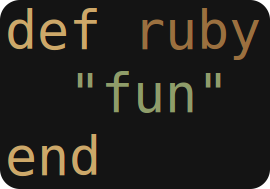
Introduction to Ruby and Rails
I love software and am especially excited about web development. I tweet at http://twitter.com/alindeman and blog at http://andylindeman.com/
I also love teaching.
Summary
Ruby is a fascinating object-oriented language suited for many purposes. Rails is a popular web framework for Ruby.
This course will introduce the Ruby programming language, focusing on those features and concepts that will be important when developing web-based, database-backed Rails applications.
Course participants will learn with freely available web resources and by completing small assignments. Participants will also create a simple web application individually or in small groups.
Because this course will cover a lot of ground, it will be completed over 10 weeks.
Learning objectives
Development of syllabus/objectives is ongoing: http://alindeman.github.com/p2pu-rubyrails (source: http://github.com/alindeman/p2pu-rubyrails)
Help and/or tweaks are welcomed!


Comments
would love to join this
would love to join this course
If I were to install ruby on
If I were to install ruby on Linux would I also have to run a virtual box?
I would prefer you do because
I would prefer you do because a virtual machine allows you to return to a known state very quickly and is very isolated; while we are trying new things and messing around in the course, I wouldn't want you to accidentally hose your main system.
Not to imply that it's easy to hose your system using Ruby and Rails, but there are some nuances.
I would love to join this
I would love to join this course. If I can finish the sign-up task, how are you going to verify?
Thanks.
-Indra
In the sign-up task itself,
In the sign-up task itself, there is a task for you to complete that will verify it for me.
I would love to join this
I would love to join this course. Would you please give a guide on how to install the environment on a cpanel web hosting ? Or right now i only need the environment installed on my computer (?)
The environment should go on
The environment should go on your local computer. The course may discuss deployment options, but we'll start developing locally.
I have a question regarding
I have a question regarding setting up my virtual environment. In order to install the rails environment it says that I have to open my command line. I am on a Windows machine however the commands look a lot like linux commands. What should Windows Users do?
You can still open a command
You can still open a command prompt in Windows. The easiest way is to navigate to Start -> Run, type "cmd" and hit Enter.
Hi Andy, I was trying to do
Hi Andy, I was trying to do the signup task before applying. I'm working on a Gateway quad-core 8200 system with Windows Vista. I've had plenty of experience with VirtualBox on this computer. The Ruby install went well, but I had to get the DevKit installed to get past the missing dll. After reinstalling both json and vagrant, the vagrant command still cannot find the latest version of Oracle Virtualbox, even after I added the virtualbox.exe binary's location to the system PATH. Any ideas?
You should not use the latest
You should not use the latest VirtualBox. You need to use the version specifically linked in the sign-up task. The stable vagrant gem doesn't yet support VirtualBox 4.0.
I was using version 3.2.10
I was using version 3.2.10 and upgraded to 3.2.12. The results were the same either with either version, vagrant can't find it.
I have the same issue. Need
I have the same issue. Need help!!!
I just signed up and I was
I just signed up and I was not sure whether I should've written something in that field. However, I wrote about myself a bit :-)
Andy, should I install Linux
.
For those having the issue
For those having the issue with Vagrant not finding VirtualBox, if you are running 64bit windows, you must use JRuby.
See http://vagrantup.com/docs/getting-started/setup/windows.html
Andy - I submitted my application already before I found this solution. I'll confirm via email.
Really appreciate you
Really appreciate you figuring out this detail, Justin. I will update the directions in the sign-up task. I got your email too :)
Works like a charm! Thanks
Works like a charm! Thanks Justin!
Thanks for the tips on
Thanks for the tips on installing JRuby on Windows-64 bit systems. That did the trick, and I was able to do the sign-up tasks.
Sorry, I did send a direct
Sorry, I did send a direct message and then found this:
Please only submit your answers via the sign-up form (not as comments or direct messages to the course organizer).
How exactly would I do this?
hey Jenny, I just followed
hey Jenny, I just followed the instructions on http://alindeman.github.com/p2pu-rubyrails/signup-task.html & emailed the results to Andy's address on that page ( I also signed up via the p2pu page as well). A
Downloading 400MB+ Vagrant
Downloading 400MB+ Vagrant file... ripe with anticipation :)
~JOSh-X
Do you have to email the
Do you have to email the result? How can I resummit?
The sign up task page has
The sign up task page has details. Yes, please email it :)
Hi Andy, I am trying to
Hi Andy,
I am trying to complete the tasks in tryruby.org but i am stuck..
>> back
>> def load_comics( path )
.. comics = {}
.. name,url = line.split(': ')
.. back
>> File.mtime(/"Home.comics.txt"). hour
SyntaxError: :172: syntax error, unexpected tGVAR, expecting $end
$stdout = StringIO.new
^
>> File.mtime(/"Home.comics.txt").hour
SyntaxError: :172: syntax error, unexpected tGVAR, expecting $end
$stdout = StringIO.new
Kindly help
Best Regards,
Adil
Can you join IRC at some
Can you join IRC at some point? I think I'll be able to help you better there.
You can join straight from p2pu.org: http://p2pu.org/webcraft/node/13622/chat
I found the site gets a
I found the site gets a little wanky with mistakes.
Try a "reset" and then start over I think the "back confused it.
You should have the .. prompt til you have entered the 'end'
That probably should
That probably should be
File.mtime(/"Home/comics.txt").hour
You can up-arrow to recall past commands, and you can redefine code by re-entering it, with corrections if necessary.
HTH,
Dan
Hi, I'm trying to do the
Hi, I'm trying to do the sign-up task but when I try to clone the repository in VirtualBox, I get the following error:
fatal: could not create work tree dir 'coursework' .: Permission denied
and trying to switch to "su" didn't work - I thought the default vagrant root password was "vagrant"?
I got it working by appending
I got it working by appending "sudo" at the beginning of "git clone ..." - is that normal or should I have logged in as root?