This is the P2PU Archive. If you want the current site, go to www.p2pu.org!
Introduction to Math Art
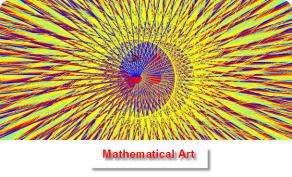
Introduction to Math Art
I teach Mathematics at Ithaca College and this is my home page:
Summary
This is a hands on course where participants will create mathematical art and share it.
We will use a computer language I co-designed with my colleague David Rosenthal.
The language can be downloaded from:
https://docs.google.com/Doc?docid=0AbZ0ZAK7RTghZGhnajNia3FfMTg5NmhuOHh4NGM2&hl=en
Parts of the course will cover chapters in the book that is available in a PDF format
Using the link: http://www.ithaca.edu/dani/APGS/MathArt_Winter2010.pdf
Depending on the student skills and interest it may touch other topics like Math and Music, Creating Games and dynamic Mathematical Art.
Learning objectives
Learn the MuMart Language: Basic Drawing commands and Geometrical Operators
Depending on the skills do more advanced aspects (programming, music, dynamic art)
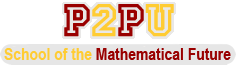

Comments
I followed the instructions
I followed the instructions above and created the spiral of life but don't know how to attach/upload it to the sign up form... Please let me know.
Thanks
For now you can just paste
For now you can just paste the code to your google document which is the simplest but you can also
save it on your computer, upload it to your google documents and change the sharing setting to share with the world and then link it to your google document.
I've signed up for the
I've signed up for the course. I'm interested in exploring the maths a bit. And it looks like a great learning tool to share with my kids. Reminds me of the Tassie Turtle and Logo.
I know we will have such a
I know we will have such a wonderful time together in this course. I am excited!
I followed the instructions
I followed the instructions above and created the spiral of life but don't know how to attach/upload it to the sign up form... Please let me know.
Thanks
For now you can just paste
For now you can just paste the code to your google document which is the simplest but you can also
save it on your computer, upload it to your google documents and change the sharing setting to share with the world and then link it to your google document.
how would we communicate
how would we communicate through out the course?
The main communication device
The main communication device is going to be the google document that you will share with me but also 1-1 communication using Skype, Google Chat and possibly Team Viewer also.
I completed the requisiteness
I completed the requisiteness assignment, but I haven't seen directions on how to upload the drawing. Can someone please point me in the right direction?
Dear Taylor, I did not see
Dear Taylor,
I did not see your post before and I apologize. If you still want to upload it please email me (maybe we can skype?) and I can help you.
Cheers, Dani danovak@gmail.com
I have signed up and added
I have signed up and added the code in application.
I played around a bit to understand the program a bit and the simplest code which produced the grahpics i liked after lot of changing and playing around, I added in the application, I hope you won't mind.
I'll upload it once my application is accepted.
PS : I had fun while doing this, so I am looking forward to this.